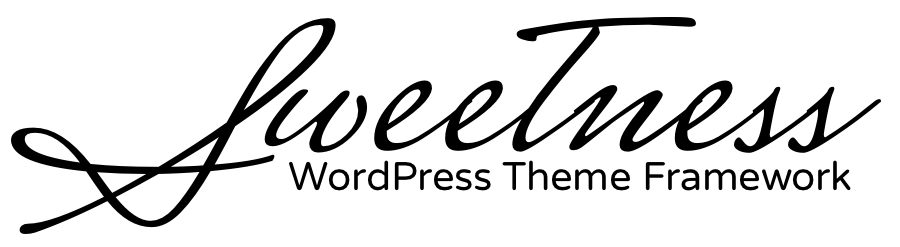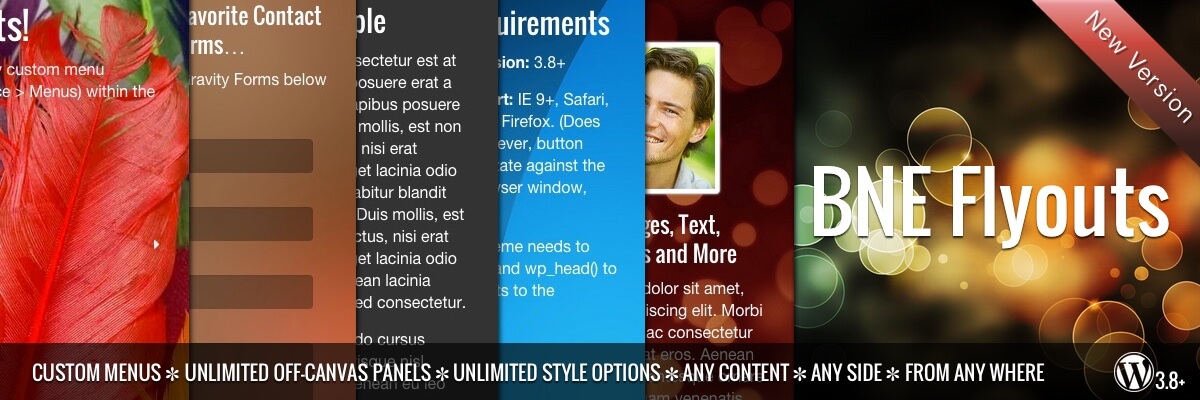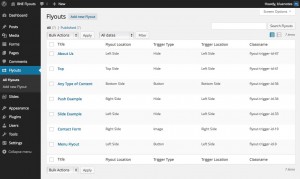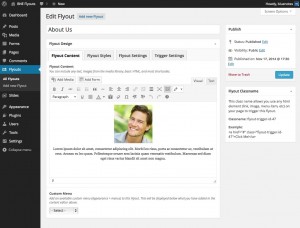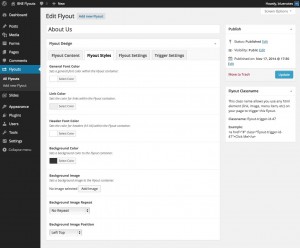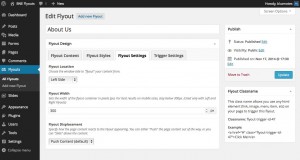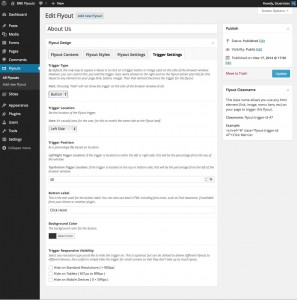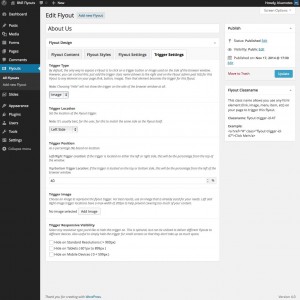Welcome to BNE Flyouts!
Amazing Off-Canvas Hidden Content for your WordPress website
BNE Flyouts is a premium WordPress plugin that adds hidden off-canvas content that are displayed by sliding over or pushing your content. Show visitors contact forms, social links, testimonials, images, your social feeds, offer an subscription, display banners and so much more using the visual/text editor.
You can even use most 3rd party shortcodes from your theme or other plugins.
Google Maps Gravity Forms Videos and Audio
Unlimited Flyouts from any side
Flyouts Triggers and panels can be placed on all four sides for the browser window. You can create as many as you want. Triggers can be hidden based on screen size or not shown at all.
Should I slide or push ?
Each flyout can display either by “Pushing” the page content or by “Sliding” on top.
Set the size for each Flyout
You can set the size of each Flyout — width for Left and Right, height for Top and Bottom. Worried about it being to large on mobile? Don’t worry, if the size is larger than the screen, it will automatically go to a max-width/height of 100%.
Custom styles for each one
Make each Flyout unique and matching your website design or personality. You can style the background with a solid color or image, including adjusting the font colors.
You can trigger a Flyout from any linked element from your website!
Each Flyout has a unique classname allowing you to turn any element on your website as a trigger. This could be a mobile nav button, image, theme button or link, or even a menu item. All you need to do is include the classname on your element.
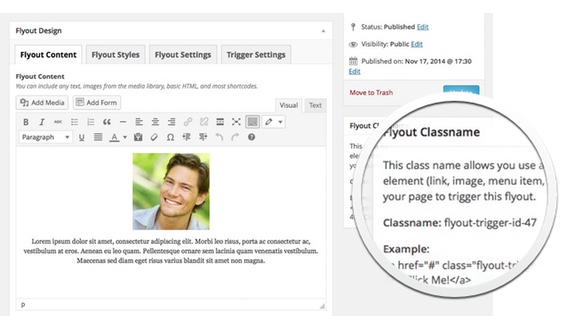

Click the Ball
Or click on a text link like this one.
<a class="flyout-trigger-id-47">Click Me</a>
<img src="path_to_image.jpg" class="flyout-trigger-id-47"/>
Every Flyout is Customizable and Unique!
Add your own creative touch to each Flyout. From styling the trigger button to giving the Flyout a custom color or background. Each Flyout is unique and customizable for any display.